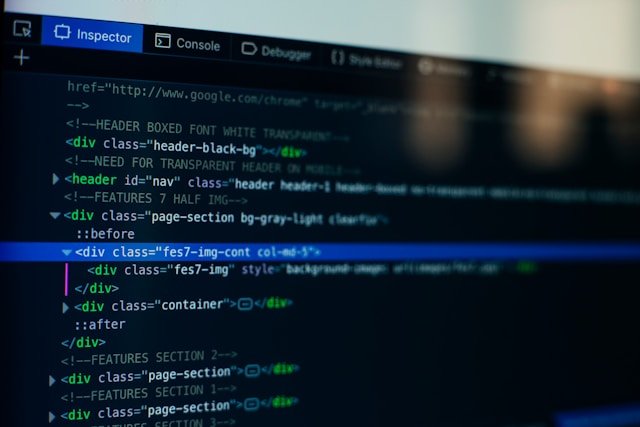Freelance Web Development
Quick Overview
Difficulty
high
Startup Cost
$0-500
Time Investment
20-40 hours/week
Income Potential
$2,000-8,000/month
The world of web dev is huge, and it’s a skill that’s always in demand. It can be a great way to build a flexible, high-income career, whether you’re looking for a side hustle or a full-time gig. I’ve been in this space for a while, and I want to share a beginner-friendly path to get you started, complete with some resources and a realistic look at what you can expect.
What Does a Web Developer Actually Do?
At its core, a web developer builds and maintains websites and web applications. You’re the person who brings a digital idea to life. This can range from a simple, one-page website for a local bakery to a complex e-commerce platform with thousands of products.
Your day-to-day work might include:
- Building Custom Websites: This is a big one. You’ll create unique websites for businesses from scratch, tailoring them to their specific brand and needs.
- Developing Web Applications: This goes a step beyond a static website. Think about tools like a booking system for a salon, an online portal for a real estate agency, or a custom inventory tracker for a small business.
- Maintaining and Updating Websites: Websites need regular care. You’ll be the one to update content, fix broken links, and ensure everything is running smoothly.
- Optimizing for Performance and SEO: A website needs to be fast and easy to find. You’ll work on making sure a site loads quickly and is structured in a way that search engines like Google can easily understand.
The Path to Getting Started: A Step-by-Step Guide
This is where the rubber meets the road. Don’t feel like you have to do this all at once. Take it one step at a time!
Step 1: Learn the Fundamentals (The Holy Trinity of Web Dev)
Before you can build anything, you need to learn the basic languages of the web. This is non-negotiable.
- HTML (HyperText Markup Language): This is the foundation of every single webpage. It’s not a programming language; it’s a markup language that structures your content (e.g., headings, paragraphs, images).
- CSS (Cascading Style Sheets): This is what makes a website look good. It handles the styling—colors, fonts, layout, and everything that makes a site visually appealing.
- JavaScript: This is the magic that makes a website interactive. It allows for things like animations, form validations, and dynamic content.
Recommended Learning Resources:
- freeCodeCamp: An amazing, free resource that offers a comprehensive curriculum from beginner to advanced. You’ll get hands-on experience and build projects as you go.
- The Odin Project: Another fantastic, free, and project-based curriculum. It’s a bit more self-directed but incredibly thorough.
- Coursera / edX: For a more structured, university-style learning experience, you can find excellent courses from top universities.
Once you feel comfortable with the front-end (HTML, CSS, JavaScript), consider learning a backend language like Python (with a framework like Django or Flask) or JavaScript (with Node.js). This will allow you to build more complex applications with databases and user authentication.
Step 2: Build Your Portfolio
This is perhaps the most important step. Your portfolio is your resume. No one will hire you just because you say you know how to code. You need to show them.
- Start with simple projects: Build a personal portfolio site to showcase your skills. Recreate a few famous websites (don’t worry about being perfect). Build a simple calculator or a to-do list app.
- Solve a real problem: Think of a small business you know and build a sample website for them. This shows you can solve real-world problems, not just follow tutorials.
- Host your projects on GitHub: This is the industry standard for showing off your code. It demonstrates your ability to use version control, which is a must-have skill.
Step 3: Find Your First Clients
Now that you have the skills and the proof, it’s time to start working.
- Freelance Platforms: Join platforms like Upwork and Fiverr. These are great for beginners because they expose you to a wide range of clients and projects. Don’t be discouraged by competition; focus on creating a killer profile and offering great value.
- Network Locally: Many local businesses—like cafes, gyms, and service providers—need a website but don’t have a big budget. Attend local networking events or simply walk into a business and offer to build a website for them.
- Start with Friends and Family: Let people you know that you’re building websites. This is a low-pressure way to get your first projects and glowing reviews.
Step 4: Price Your Services
Initially, you’ll need to be competitive to get your first few clients and build a good reputation.
- Offer competitive rates: While you might see experienced developers charging $100+/hour, you can start with a more modest rate like $30-$50/hour to get your foot in the door.
- Focus on value: Instead of just selling hours, sell a solution. Frame your services around the value you provide, like “I will build a website that gets you more leads” rather than “I will build a website.”
Pros and Cons: A Realistic Look
Like any career, web development has its highs and lows.
Pros:
- High Demand: The digital world is expanding, and every business needs a strong online presence. Your skills will always be needed.
- Excellent Income Potential: As you gain experience, your rates can increase significantly.
- Flexibility: You can work from anywhere with an internet connection, giving you a lot of freedom.
- Scalable: You can start as a solo freelancer and eventually grow to a full-fledged agency.
Cons:
- Technical Skills are a Must: This isn’t something you can just fake. You need to have a strong technical foundation.
- Competition is Fierce: You’ll be competing with developers from all over the world. The key is to find your niche and deliver outstanding quality.
- Project-Based Income: Especially in the beginning, your income might not be consistent. You’ll have to learn how to manage your finances and find new clients.